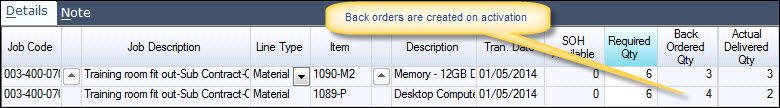
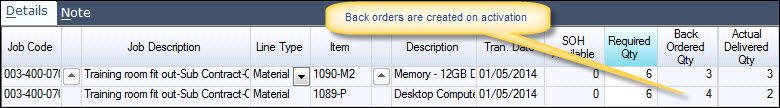
Where there is insufficient stock for an inventory item then it will be placed on back order when the form is activated. The system setting in Job Costing > ReceiveGoodsAgainstJobWIP controls how back orders are fulfilled by activating Goods Received Notes or running Process Back Orders when there is available stock. Back order can also be cancelled.
 Steps
Steps
| 1. | Job Costing
 Transactions Transactions
 Cost Entry OR load the Job, click Transactions tab, select Materials - Inventory, Labour, Journal or Resources and click Create Transactions Cost Entry OR load the Job, click Transactions tab, select Materials - Inventory, Labour, Journal or Resources and click Create Transactions |
| 2. | Click New |
| 3. | Job Code - select from the search window or type the code in full e.g. 003-400-070 |
| 4. | Line Type - select Material from the drop down box and part number from the Item search window |
| 5. | Type in the Required Qty and any shortfall appears in the Back Ordered Qty field |
|
|
|
| 6. | Repeat steps 3 to 5 as needed and save |
| 7. | Activate when complete and back orders are created for the inventory items |
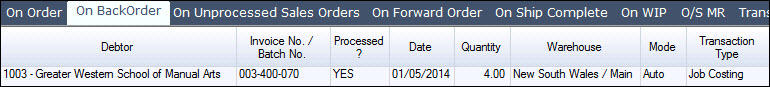
|
Copyright © 2012 Jiwa Financials. All rights reserved.